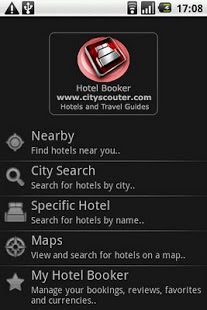Hotel Booker 3.0
Free Version
Publisher Description
With the cityscouter.com Hotel Booker app you can find and book over 200,000 hotels worldwide.
Hotel Booker takes offers from some of the biggest hotel providers on the internet and displays the best price so you never pay more than you have to while having the widest selection of hotels available.
Using the "Hotels near me" feature, you can also see all the hotels in your vicinity.
All hotels can be booked through your device easily and quickly, even right up until the last minute.
Most hotels don't even need prepayment - your credit card details are only taken to secure your booking and you actually pay at the hotel.
Flexible booking conditions are also the norm, whereby you can usually cancel your hotel within 24 hours before arrival without any penalty. For exact details, see the policy details on the hotel page.
Hotel Booker works in English, German, French, Spanish, Italian, Polish and Russian.
For support or feedback, please contact us at feedback@cityscouter.com where we can assure you a fast reply.
About Hotel Booker
Hotel Booker is a free app for Android published in the Recreation list of apps, part of Home & Hobby.
The company that develops Hotel Booker is cityscouter.com. The latest version released by its developer is 3.0. This app was rated by 1 users of our site and has an average rating of 3.0.
To install Hotel Booker on your Android device, just click the green Continue To App button above to start the installation process. The app is listed on our website since 2010-09-12 and was downloaded 129 times. We have already checked if the download link is safe, however for your own protection we recommend that you scan the downloaded app with your antivirus. Your antivirus may detect the Hotel Booker as malware as malware if the download link to com.cityscouter.hotelbooker is broken.
How to install Hotel Booker on your Android device:
- Click on the Continue To App button on our website. This will redirect you to Google Play.
- Once the Hotel Booker is shown in the Google Play listing of your Android device, you can start its download and installation. Tap on the Install button located below the search bar and to the right of the app icon.
- A pop-up window with the permissions required by Hotel Booker will be shown. Click on Accept to continue the process.
- Hotel Booker will be downloaded onto your device, displaying a progress. Once the download completes, the installation will start and you'll get a notification after the installation is finished.